On this same settings page, navigate to "Writing Style: Grammar & Style" and click on "Settings." Apply the following in that menu:
Require:
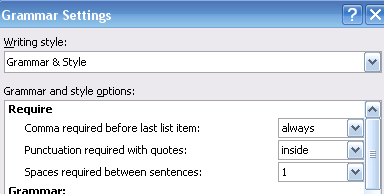
Grammar:
Make sure every box on this page is checked.
![]() One additional setting that you may find helpful is the "Reveal Formatting" toggle. This button is the character on your Word toolbar that looks like a backwards "P". (The symbol is presented on the right.) This "Reveal Formatting" toggle can help you catch what is normally hidden to you in Microsoft Word.
One additional setting that you may find helpful is the "Reveal Formatting" toggle. This button is the character on your Word toolbar that looks like a backwards "P". (The symbol is presented on the right.) This "Reveal Formatting" toggle can help you catch what is normally hidden to you in Microsoft Word.
Now that we have some of the Word software settings out of the way, let's get started with a review of some basic grammar rules.

